Offer Payconiq online via a PSP
Offer Payconiq online via a PSP

Here's how it works
The customer selects Payconiq as their payment method and scans the QR code displayed on their screen using their payment app.

When using a smartphone, they will be automatically redirected to the correct app after choosing Payconiq.
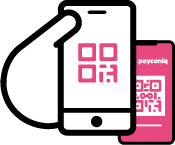
Payment details are filled in automatically, and the customer can confirm the transaction using their PIN, fingerprint, or facial recognition.
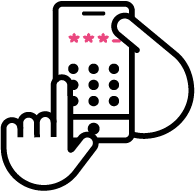
Confirmation is instant, appearing in both your payment system and the customer’s app.
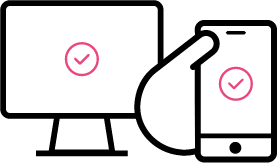
Here’s how to submit your request:
Choose a PSP
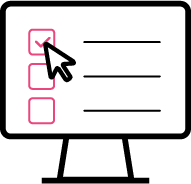
Get in touch with the PSP to find out about the terms and conditions
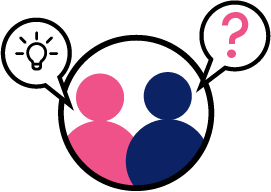
Activate Payconiq or open an account with the PSP
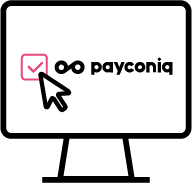
Good to know
Find the ideal solution for all your business needs
Self-employed
Discover an affordable way to easily accept payments both on-site and online.

Associations
Enjoy a smooth operation, with or without a Company Number (CBE). Also available for de facto associations!

Liberal professions
Discover custom solutions tailored to your services.

Charities
Manage fundraising and donations efficiently.

Events and festivals
Discover the perfect solution for your unique event.

Large-scale businesses
Retail chains, utilities, telecom providers... Discover the possibilities.

Everyone can pay mobile with Payconiq through these apps

Any questions?
Get in touch or check out our handy FAQs





