Pay your invoices easily and quickly
With the Payconiq by Bancontact app, pay your bills easily and securely via your smartphone. No more hassle with long payment codes or bank transfers. Discover how simple it can be.
How do I receive my invoices in the app?
Open the app and scroll down to ‘Invoices’.
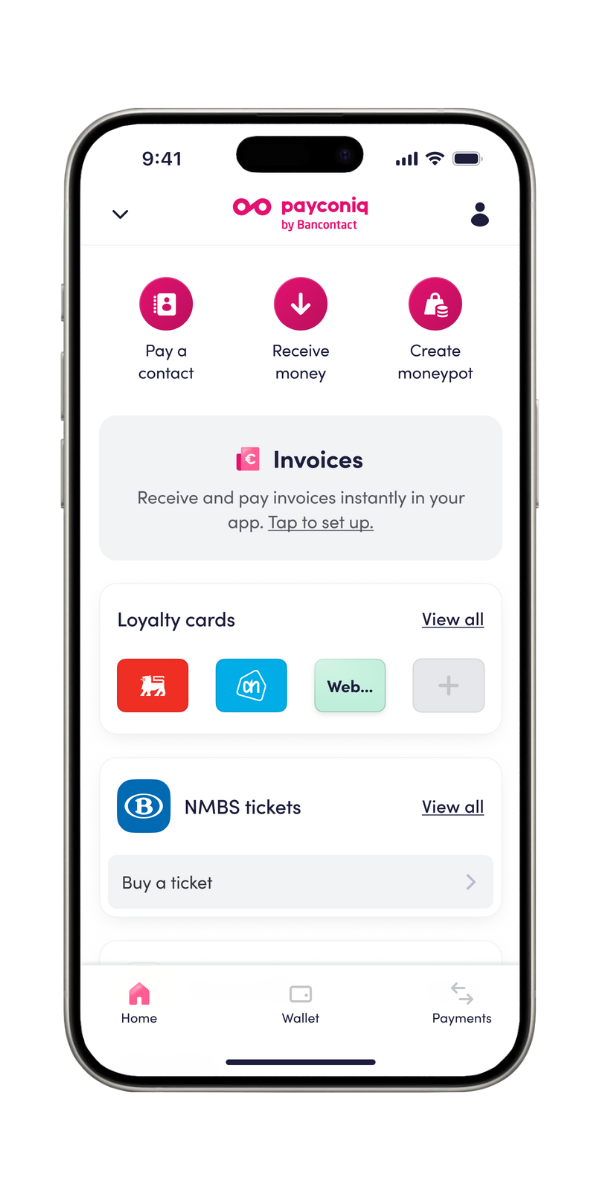
Tap on 'Tap to set up'
Activate the feature.
You’ll receive invoices from participating billers linked to your email address or mobile number. That’s why you’ll need to confirm the usage of your contact details once, as we’ll cross-reference them with the information available from our partner.
When your details match, future invoices will automatically appear in your app.

Read in the Privacy statement and Terms & Conditions how your data will be used.
How does it work?
Received a new invoice? Simply tap on the notification or go to the ‘Invoices’ section in the app's menu. Tap “Pay” to settle the invoice in seconds.
- Got an outstanding invoice? You'll find it in the 'TO PAY’ tab.
- Invoices you've already paid are listed in the ‘PAID’ tab.
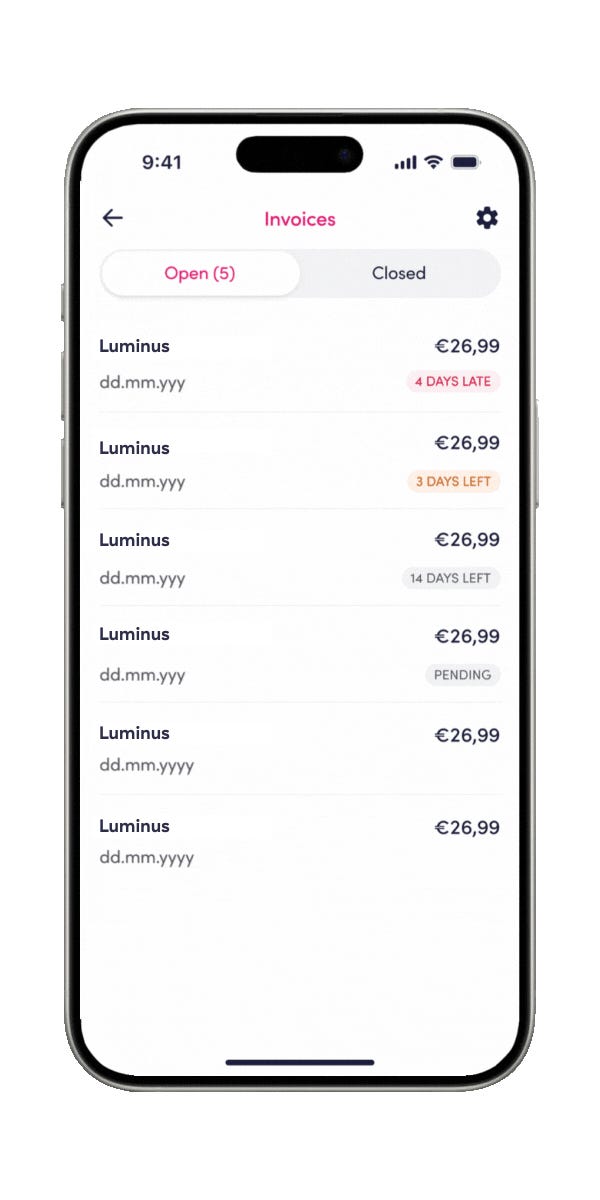
Tip: Turn on notifications to receive alerts whenever there’s a new invoice.
- iOS-users: go to 'Settings' on your phone and tap on 'Notifications'. Select the Payconiq by Bancontact-app under 'Notification Style', and turn ‘Allow Notifications on.
- Android- users: go to 'Settings' on your phone and tap on 'Notifications'. Use the switch to activate notifications for the Payconiq by Bancontact app.
Which Invoices can I receive in the app?
You can receive invoices in the app from various companies, including:
- Luminus
- Farys
- DELA
- Hospitals
- Schools
- ...
Consult the full list of companies here.
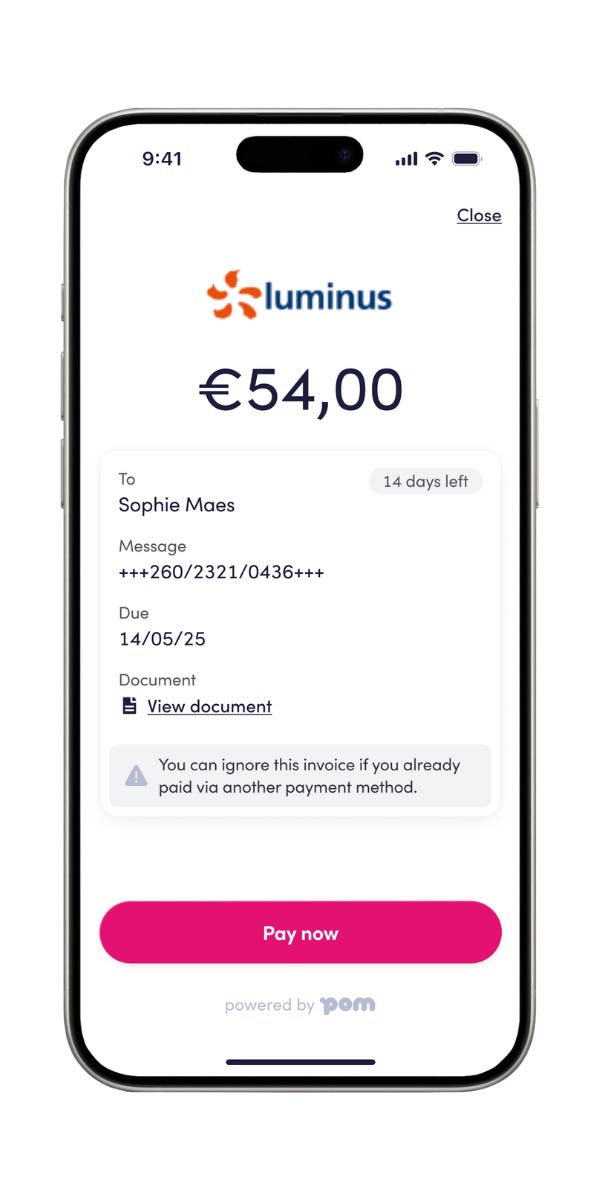
Are you a merchant and do you want to offer this to your customers?
Please contact our partner POM.
Do you have any questions?
Feel free to contact us.



