Add your Sodexo Lunch Pass to your Payconiq by Bancontact app and pay easily with it at your local Payconiq merchant. In this way, you can pay mobile with your meal vouchers without your Sodexo Card.
What is Payconiq by Bancontact?
With the Payconiq by Bancontact app, you can make mobile payments anywhere you see a Bancontact or Payconiq QR code. You add your Bancontact card and bank account to the app and then you can easily pay with your smartphone.
It is also possible to link your Sodexo Lunch Pass to the app. So you don't need to have your physical Sodexo card to pay with your lunch vouchers. Easy!

How to add my Sodexo Lunch Pass to the app?
Make sure mobile payments are activated in your Sodexo4You account. You can do this in your Sodexo4you app via 'More' and 'Manage my Sodexo Card'.
Don't forget to link your bank account to the Payconiq by Bancontact app before adding your Sodexo Lunch Pass. Check here for which banks this is possible today.
Then add your Sodexo Lunch Pass to the Payconiq by Bancontact app. You can do this in two ways:
- Go to Services from the app's home screen, tap 'Meal vouchers’ and follow the instructions to add your Sodexo card.
- Or go to the Menu in the top left corner of the app, tap 'Payment methods' and follow the instructions to add your Sodexo card.
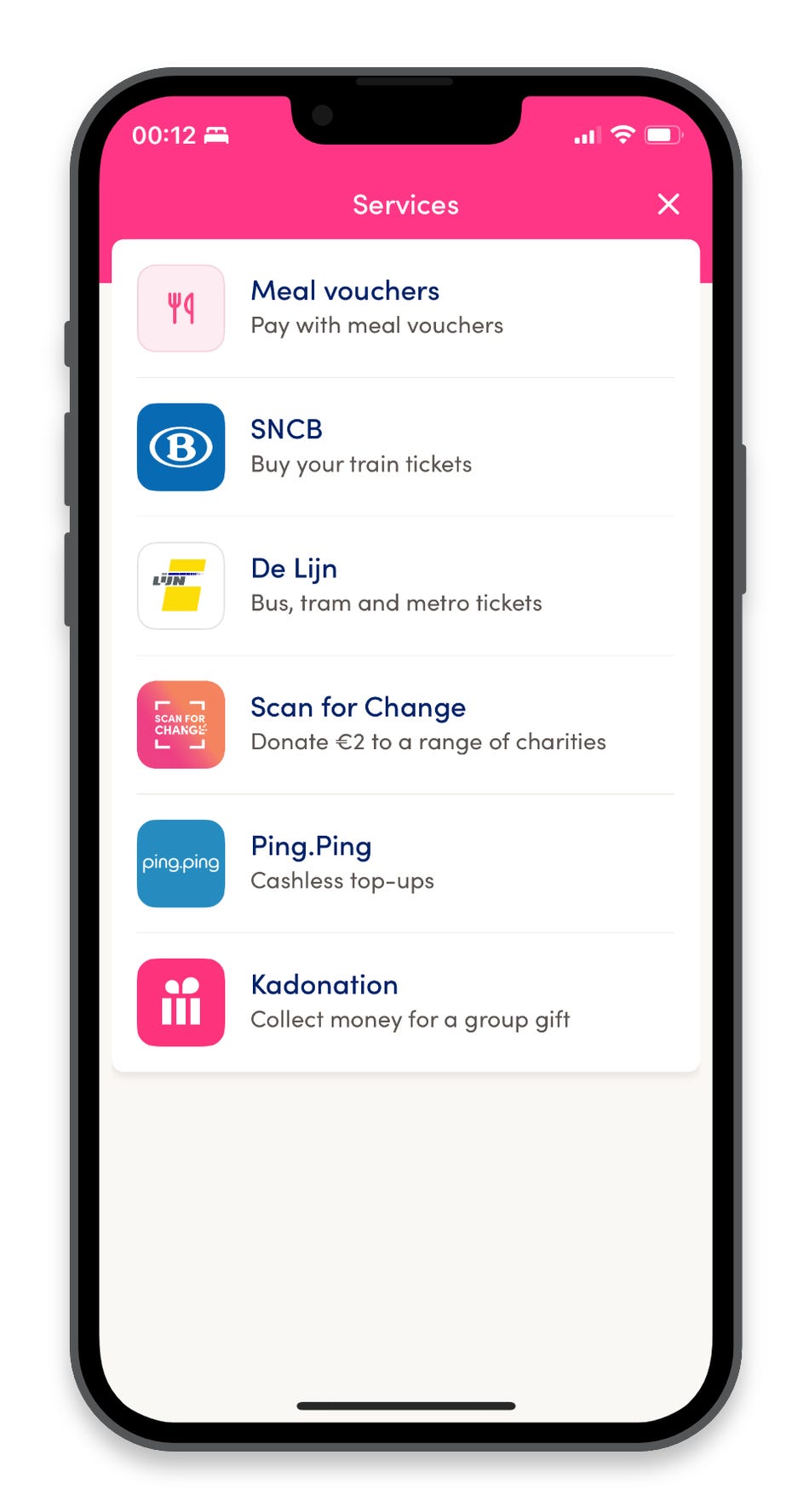
How to pay mobile with my Sodexo Lunch Pass?
Scan the Payconiq QR code on the sticker at your local merchant's store.

If you have any balance available on your Sodexo Lunch Pass and the merchant offers Sodexo through Payconiq, this payment option will appear in your app.
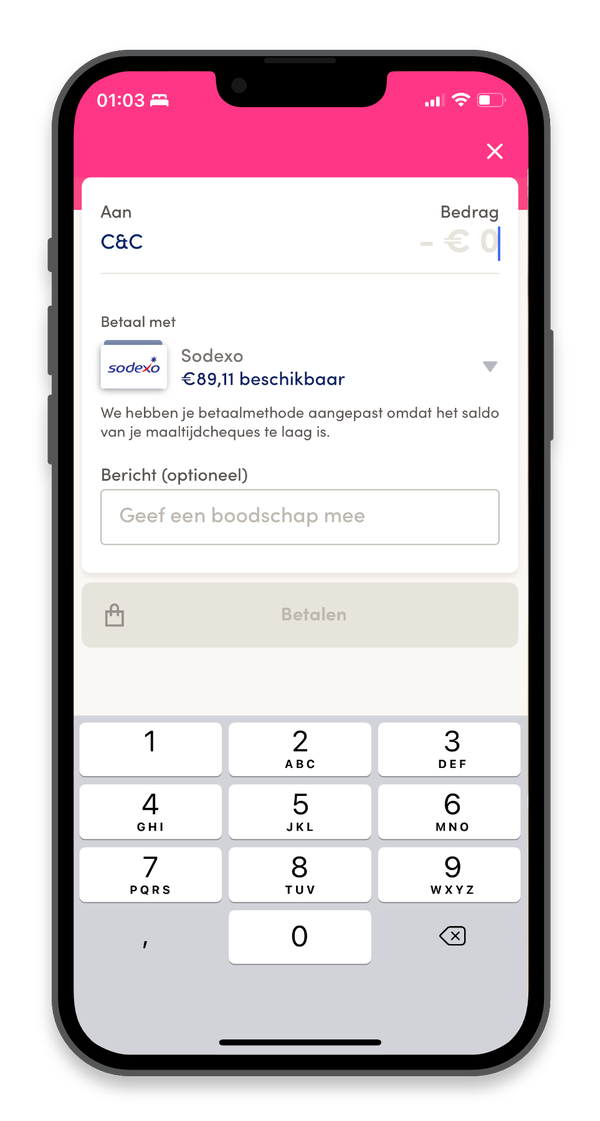
Enter the amount you need to pay.

Confirm your payment with the same PIN you use to make other mobile payments with the Payconiq by Bancontact app (not with the PIN of your Sodexo card).

Is the amount you need to pay higher than the balance on your Sodexo Lunch Pass? For example: you have to pay € 10 but you only have € 4 available on your Sodexo Lunch Pass?
Then you have 2 options:
- Pay in 2 sessions: enter the maximum amount available on your Sodexo Lunch Pass (e.g. € 4). After completing the payment, scan the Payconiq QR code again to pay the remaining € 6 with your linked bank account.
- Pay the total amount in 1 session: change the payment method to your linked bank account and pay € 10.
At which merchants can I pay mobile with Sodexo Lunch Pass?
You can make mobile payments at local Payconiq merchants that offer Payconiq on a QR code sticker and accept payments with Sodexo Lunch Pass through Payconiq.
It is not yet possible to use this feature at large retailers such as supermarkets or at merchants who offer Payconiq via their payment terminal or cash register.



